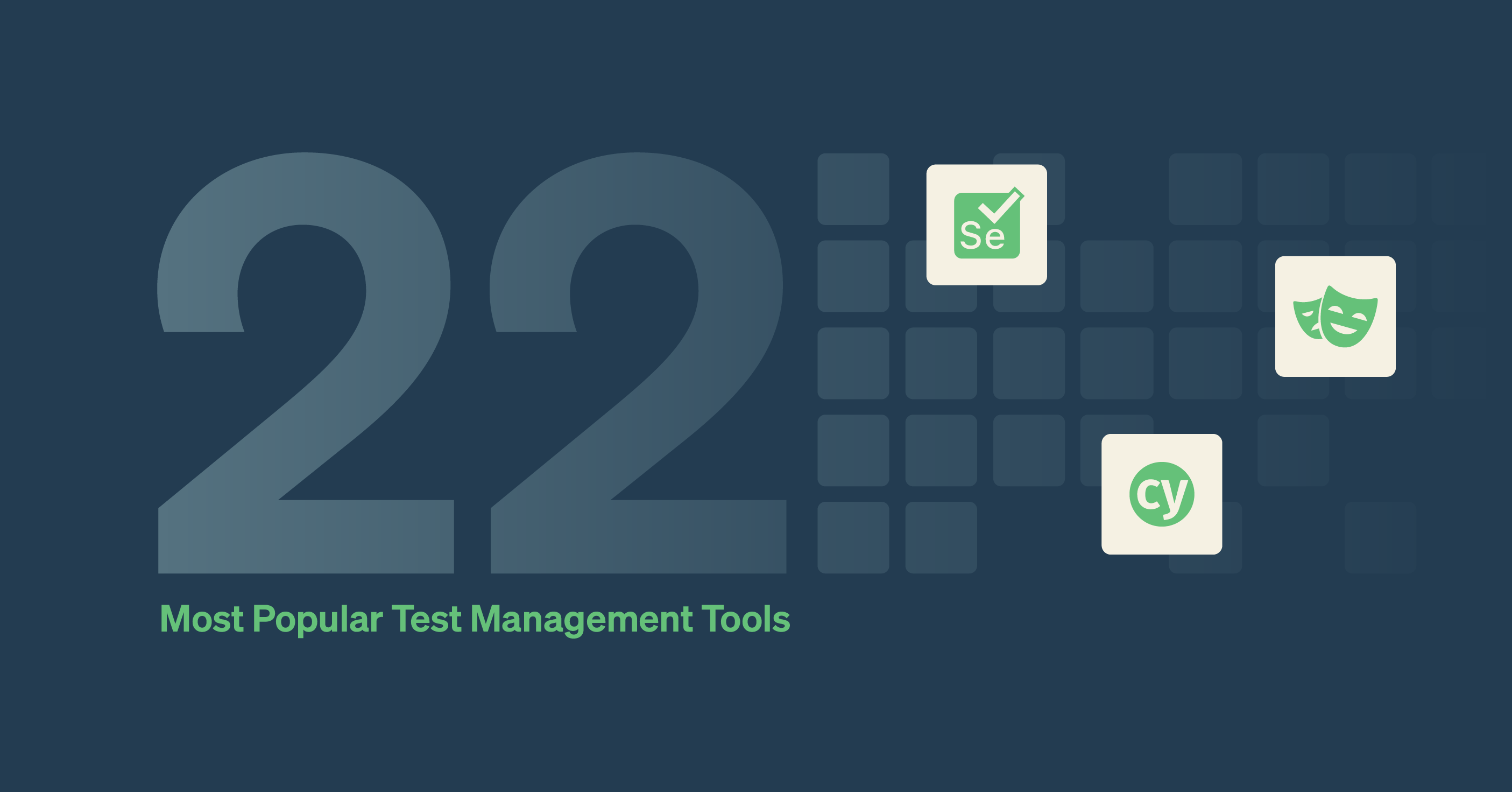The right test management tool can be a game-changer. Choose the right one for your team, and watch how it transforms your testing processes. But here’s the kicker: choosing the perfect platform is everything.
Picking the right test management platform is key to streamlining testing processes, ensuring smooth navigation through the complexities of software development, and efficiently delivering top-notch software in today’s competitive development scene.
By conducting a thorough review of the top test management tools in the market and providing insights into their features, pricing options, and user feedback, we are here to assist you in making an informed decision.
So, let’s dive into a curated list of the 22 best test management tools worth considering as your team’s test management tool.
The 22 most popular test management tools worth considering:
- TestRail
- Xray
- Zephyr Enterprise
- Tricentis qTest
- TestMo
- Kualitee
- SpiraTest
- OpenText ALM Quality Center
- Qmetry
- Tusker
- TestMonitor
- PractiTest
- TestLink
- QTest
- TestLodge
- Qase
- TestFirst
- Test Collab
- Testiny
- Aqua ALM
- Test Pad
- Testomat.io
1. TestRail
Via TestRail
TestRail is a centralized test management platform that combines enterprise-grade capabilities with a fast and intuitive design for testers. It’s specifically engineered to significantly enhance QA team productivity by centralizing and streamlining testing processes flexibly and easily.
Here’s why TestRail is the ideal solution for any QA-focused organization:
- Dedicated QA platform: TestRail is a standalone solution that is 100% focused and explicitly designed to enhance the productivity and effectiveness of QA teams.
- Tester friendly: TestRail’s centralized platform reduces complexity, allowing your team to focus more on testing with tools that intuitively align with QA workflows, boosting efficiency and performance.
- Comprehensive capabilities: TestRail enables end-to-end coordination of your QA teams, processes, and technology, all within one unified platform. This integration helps accelerate operations, fosters better collaboration, and elevates overall quality.
- Flexible and scalable: With its platform-and-process-agnostic framework, TestRail offers unmatched customization and interoperability, adapting effortlessly to your existing systems and scaling as your needs evolve.
TestRail key features
TestRail is a centralized test management platform that is purpose-built for testing. It has several features that can help your team easily orchestrate your entire QA process.
| TestRail Key Features | |
| Test Case Management and Centralized Test Repository | Centralizes your testing activities to help your team easily access and manage test assets, reduce duplication, and ensure consistency across the testing process. Users can create, organize, and manage test cases in folder-like sections and subsections. Test cases can be categorized, prioritized, and assigned to specific team members. |
| Test Planning | Allows teams to develop comprehensive test plans, manage test cases, create test suites, and organize large projects with milestones. |
| End-to-end Traceability | Enables users to link test cases to requirements, user stories, defects, or other related items in their preferred requirements tracker, such as Jira. |
| Reporting and Metrics | Generate comprehensive project reports, track test coverage, and build traceability between requirements, tests, and defects. |
| Security and Compliance | TestRail Enterprise meets most security requirements like SOC 2 Type 2 compliance, multi-factor authentication, and single sign-on. Employ project-level administration (PLA), test case versioning, and better protect access to your data. |
| Test Automation Integrations | TestRail integrates with popular test automation frameworks like Selenium, Cypress, JUnit, Playwright, TestNG, Sauce Labs, and others—or with your in-house tooling—to visualize results, track coverage, and link to defects. |
| Integration with Jira | Seamless integration with any Jira edition and version allows for a smooth flow of information between TestRail and Jira. |
| Customization Options | Customize many behaviors and testing entities within the platform–from test case and results fields to test case templates and test automation triggers. |
Pricing
- Professional Cloud (SaaS): Calculate pricing here
- Enterprise Cloud (SaaS): Calculate pricing here
- Professional Server (On-premise): Calculate pricing here
- Enterprise Server (On-premise): Calculate pricing here
- Free trial: Available
Customer ratings and reviews
“One of the standout features of TestRail that I find truly commendable is its exceptional flexibility and adaptability. TestRail provides a highly customizable platform that caters to diverse testing needs and methodologies. Whether you’re following Agile, Waterfall, or any hybrid approach, TestRail seamlessly integrates into your workflow, allowing you to tailor the tool to match your specific requirements.” -Yasin D. Verified Current User (5/5 stars)
To dive deeper into the capabilities of TestRail, explore the free multimedia courses available at TestRail Academy. Or, sign up for a free trial now and experience firsthand how TestRail can transform your QA processes.
2. Xray
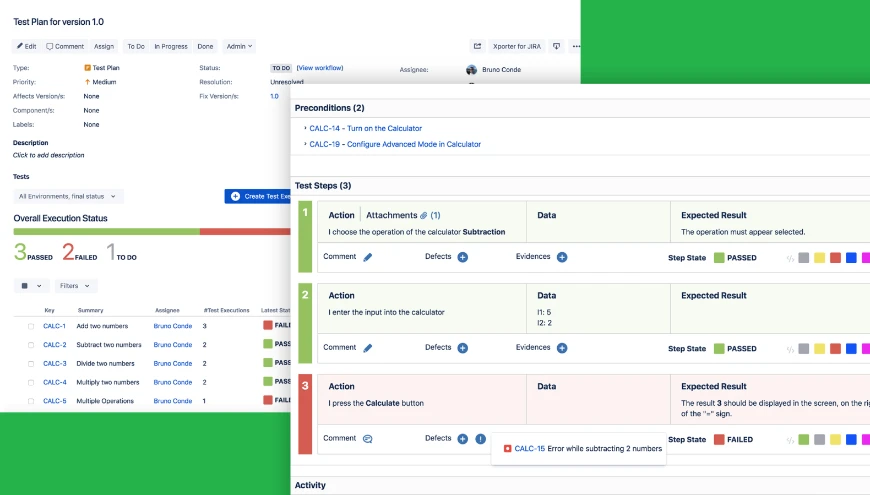
Via Xray
Xray is the leading Jira-native test management solution that unifies development and testing for seamless collaboration, improved speed, and higher quality.
This versatile tool seamlessly integrates with popular automation frameworks such as Cucumber, Selenium, and JUnit, along with CI tools like Jenkins, Bamboo, and GitLab. This enables effortless automation integration into your CI/CD pipeline.
With Xray, optimizing agile boards is effortless, allowing managers to monitor requirement status and test execution progress in real-time. Moreover, it promotes consistency in naming and terminology across development and QA teams, enhancing communication clarity.
Key features
- Native test case management for Jira: Provides test case management features allowing teams to create, organize, and manage test cases within Jira as issues
- Test automation: Supports native integration into leading testing automation frameworks
- Exploratory testing: Use the Xray Exploratory App to capture, record, and easily share your sessions with your team members
- Shift-left design: Full QA capabilities and shared visibility at every stage of the development process
- Reports and requirement coverage: Provides development and QA teams insight into the test coverage of requirements with interactive charts and allows teams to analyze the status of test entities by Version, Test Plan, and Execution Environment
Pricing
- Xray offers several pricing models including Server, Data Center, and Cloud. Visit the Xray pricing page for more details.
- Free trial: Available
Customer ratings and reviews
- Atlassian marketplace: 3.5 / 4 (406 reviews)
- G2: 4.3 out of 5 (11 reviews)
- Capterra: 4.0 out of 5 (2 reviews)
3. Zephyr Enterprise
Via Smartbear
Zephyr Enterprise is a SaaS test management solution built to help software development and QA teams manage their testing processes. It provides features for creating, organizing, and managing test cases, supporting both manual and automated testing efforts.
Zephyr Enterprise also offers test data management capabilities, allowing teams to handle diverse test scenarios and integrations under one interface.
Key features
- Test data management: Enables the creation and management of multiple test data sets, ensuring coverage of various scenarios during testing
- Bi-directional and multi-instance Jira integration: Facilitates the management of testing processes within Jira, providing a unified platform for development and testing activities
- Test case repository: Offers a global repository for test cases, allowing them to be shared across the organization
- API support: Extends functionality and integrates with other tools within the software development ecosystem
Pricing
- Zephyr Enterprise offers several pricing models that start at 20 users, including SaaS or on-premise. Visit the Zephyr Enterprise pricing page for more details.
- Free trial: Available
Customer ratings and reviews
- G2: 4.1 out of 5 (78 reviews)
- Capterra: 3.6 out of 5 (15 reviews)
4. Tricentis qTest
Via Tricentis qTest
Tricentis qTest is a test management platform designed to streamline software testing processes for agile and DevOps teams. It offers features to facilitate test case management, test execution, and defect tracking.
qTest allows teams to create, organize, and manage test cases. It supports manual and automated testing efforts and enables teams to execute tests, log results, and track defects.
With its intuitive interface and collaboration features, qTest promotes efficient communication and collaboration among team members, enhancing productivity and ensuring high-quality releases.
Key features
- Agile support: Specifically tailored for Agile and DevOps environments, it provides integrations with agile project management tools like Jira
- Enterprise scalability: Suitable for large enterprises with complex testing needs; it can handle large volumes of test data, users, and projects
- Flexible deployment options: Offers flexible deployment options, allowing organizations to choose between on-premises or cloud-based solutions based on their specific requirements
- API and integration capabilities: Provides integrations with various third-party tools and systems
Pricing
- Tricentis qTest offers several different pricing models, starting at $1,000 per user per year. Visit the Tricentis qTest pricing page for more details.
- Free trial: Available
Customer ratings and reviews
- G2: 4.3 out of 5 (63 reviews)
- Capterra: 4.4 out of 5 (24 reviews)
5. TestMo
Via TestMo
TestMo is quickly emerging as the top choice for QA teams and organizations looking for a flexible, easy-to-implement, and cost-effective test management tool. It handles simple use cases and efficiently organizes manual, automated, and exploratory test cases.
Key features
- Exploratory sessions: Allows teams to use exploratory testing to track test sessions
- Test automation management: Provides full test automation management, integration, and reporting with your existing tools
- Reports and metrics: Teams can track the latest status of all test runs, exploratory sessions, automation runs, and milestones in real time
- Power-ups: Provides a collection of effective UI improvements, built-in tools, and workflow optimizations
- Full QA DevOps integration with CI/CD Pipelines: Teams can integrate and report test automation from their CI/CD pipelines, DevOps workflows, and build systems
Pricing
- TestMo offers several different pricing models, including their “team” pricing plan starting at $99 per month for a maximum of 10 users. Visit the TestMo pricing page for more details.
- Free trial: Available
Customer ratings and reviews
- G2: n/a (0 reviews)
- Capterra: n/a (0 reviews)
6. Kualitee
Via Kualitee
Kualitee is an application lifecycle management (ALM) solution that allows agile teams to plan, design, manage, and execute software tests. Developed by software testing practitioners, it offers an intuitive interface and a collaborative environment to streamline testing processes. As an ALM tool, Kualitee empowers teams to control their software release lifecycle, improve application quality, and gain real-time visibility into application health.
With features such as process control, team collaboration, and cost-effectiveness, Kualitee equips teams with the tools needed for early bug identification and on-time software delivery within budget constraints.
Key features
- Reusable test repositories: This feature gives teams the flexibility to organize test cases around specific features and can be reused in different projects with the flexibility to restructure according to a specific project
- Customizability: Provides flexible user controls that allow users to customize all test reporting templates, values, and roles
- Requirement traceability: Allows users to review how a change in requirements impacts associated tests/issues and generate reports to have end-to-end traceability
- Test design collaboration: Users can assign test cycles to testers, assign defects directly to developers, and set a custom notification to keep everyone informed of the tasks.
Pricing
- Kualitee offers several different pricing models including On-premise and Cloud. Visit the Kualitee pricing page for more details.
- Free trial: Available
Customer ratings and reviews
- G2: 4.5 out of 5 (128 reviews)
- Capterra: 4.3 out of 5 (20 reviews)
7. SpiraTest
Via SpiraTest
SpiraTest is an end-to-end test management tool that allows users to manage test cases, requirements, and defects all in one place. SpriraTest has essential test management features like requirements traceability, test case management, and real-time issue tracking as well as more advanced functionalities such as exploratory testing and customizable reporting. SpiraTest also provides over 70 integrations, including defect trackers, automated testing tools, and requirements management solutions, ensuring collaboration with your existing toolchain.
Key features
- Requirements management: Users can manage requirements, features, and use cases as well as map tests to requirements for comprehensive test coverage tracking
- Bug tracking: Users can track bugs, enhancements, risks, and issues, and link them to test steps during execution for complete test traceability
- Quality assurance dashboard: Users can access personalized executive dashboards, real-time charts, and customizable reports/workflows to ensure alignment with your processes
- Mobile responsive: Provides full support for all mobile and desktop devices and platforms, including iOS (iPhone, iPad), Android, Linux, MacOS, and Windows
Pricing
- SpiraTest offers several different pricing models from $109.99 to $14,968.69 per year including on-premise and SaaS. Visit the SpiraTest pricing page for more details.
- Free trial: Available
Customer ratings and reviews
- G2: 4.3 out of 5 (61 reviews)
- Capterra: 4.1 out of 5 (105 reviews)
8. OpenText ALM Quality Center

Via OpenText ALM Quality Center
OpenText ALM Quality Center (also known as “HP ALM”, “Micro Focus ALM/QC” or just “Quality Center”) is a legacy enterprise software tool designed to facilitate the governance of application lifecycle management activities. It facilitates end-to-end management of software development projects, from project planning and requirements gathering to testing and deployment.
Key features
- Test management: Helps teams streamline testing efforts by utilizing a requirements-driven, risk-based approach, and automating tests for improved efficiency and reusability
- Traceability: Provides end-to-end traceability by tracking relationships among requirements, defects, and tests throughout the application lifecycle
- Transparency: Helps teams achieve transparency with analytics across releases, offering insights into individual projects through live analysis graphs and advanced analysis for identifying correlations, trends, and anomalies
- Compliance: Allows users to create standardized processes, traceability, audit trails, and security measures designed for enterprise-scale usage
Pricing
- Contact OpenText ALM Quality Center for pricing details
- Free trial: Not available
Customer ratings and reviews
- G2: 4.0 out of 5 (132 reviews)
- Capterra: 4.4 out of 5 (22 reviews)
Learn more about how TestRail compares to OpenText ALM Quality Center!
9. Qmetry
Via Qmetry
QMetry is an AI-enabled test management tool designed for agile teams. QMetry empowers teams to manage test automation projects effectively, improve reusability, and optimize productivity throughout the testing lifecycle.
The platform’s AI-enabled features, such as intelligent search and automated test case generation, provide users with test management and automation capabilities. QMetry’s codeless test automation solution and omnichannel scripting capabilities help simplify test case creation and execution across various platforms. Additionally, QMetry integrations with a wide range of tools and frameworks
Key features
- Generative AI capabilities: Provides teams with features like intelligent search, automated test case generation, and flaky test case detection
- AI-enabled test management: QMetry offers QMetry Automation Studio, an integrated tool for simplifying web and mobile automation across various frameworks
- Test authoring: Supports agile test authoring with features like BDD, exploratory testing, and data parameterization for productivity
- Integrations: Allows teams to integrate with tools including Azure DevOps and popular CI/CD platforms, automation frameworks, version control systems, and various device clouds
- Codeless test automation: Streamlines test case creation for web, mobile, and web services, featuring AI/ML capabilities like self-healing and auto-correction
Pricing
- Qmetry offers several different pricing models. Visit the Qmetry pricing page for more details.
- Free trial: Available
Customer ratings and reviews
- G2: 4.0 out of 5 (39 reviews)
- Capterra: 4.6 out of 5 (5 reviews)
10. Tusker
Via Tusker
Tusker’s platform emphasizes its user-friendly interface that aims to simplify QA testing processes. With Tusker, users can create test cases with rich-text formatting and organize test data. Key features like flexible test runs, customizable fields, and custom result statuses enhance usability. Tusker also enables the generation of detailed status reports in PDF format and provides workload charts for tester utilization analysis.
Key features
- Flexible test run management: Allows teams to conduct test runs with all or specific test cases to suit project requirements, customize fields while recording results for accurate tracking, define custom result statuses tailored to business needs, and generate PDF status reports for seamless client sharing.
- Resource optimization: Identify over and underutilized testers with workload charts, and quickly redistribute test cases between testers using bulk mode.
- Progress monitoring: Track real-time progress with unique burndown charts, and access dashboards to monitor test run or project progress.
Pricing
- Tusker offers 4 different monthly pricing editions, from $0 to $29 per user. Visit the Tusker pricing page for more details.
- Free trial: Available
Customer ratings and reviews
- G2: 4.6 out of 5 (249 reviews)
- Capterra: 4.7 out of 5 (43 reviews)
11. TestMonitor
Via Test Monitor
TestMonitor supports manual and automated testing, integrates with various frameworks, and allows for comprehensive test planning. Users can easily collaborate by adding comments, assigning actions, and monitoring defect resolution progress.
TestMonitor’s flexibility extends to its milestone-based approach, enabling teams to prioritize testing efforts and address critical issues promptly. With features for requirement and risk management, customizable progress reports, and seamless integrations with popular tools, TestMonitor is an efficient test management tool.
Key features
- Collaborative features: Users can collaborate by adding comments, creating and assigning actions, and monitoring the defect resolution process within the platform.
- Requirement and risk management: TestMonitor facilitates requirement tracking and risk management, ensuring that all necessary functionalities are accounted for.
- Customizable reports: The platform provides customizable and shareable progress reports that analyze test results data and track quality metrics, offering insights for continuous improvement.
Pricing
- TestMonitor offers several different pricing models that start at $39/month for 3 users. Visit the TestMonitor pricing page for more details.
- Free trial: Available
Customer ratings and reviews
- G2: 4.5 out of 5 (11 reviews)
- Capterra: 4.7 out of 5 (43 reviews)
12. PractiTest
Via PractiTest
PractiTest is a cloud-based end-to-end test case management tool that supports manual and automated testing. It streamlines QA processes by enabling teams to create, store, and reuse test cases while providing customizable user dashboards for efficient test execution, bug tracking, and report generation.
With full visibility into the testing process, PractiTest offers flexibility through customizable fields, views, and workflows. Its features include test reuse, hierarchical filter trees, advanced dashboards, and seamless integration with bug trackers and automation tools, supported by a robust API for further customization.
Key features
- Centralized hub: Enables workflows for both manual and automated test case management.
- AI-driven capabilities: Helps teams streamline time-consuming tasks with AI-driven capabilities, such as efficient test case reuse, accelerated test case creation, and prioritized execution using machine learning algorithms.
- Real-time visibility: Provides real-time insights into testing processes, allowing for strategic, data-driven decision-making through customized, multi-dimensional filtering and interactive dashboards.
- Advanced core architecture: Provides foundational architecture and data management capabilities, enabling navigation of testing demands and project management.
Pricing
- PractiTest offers four different pricing editions starting at $49 per month. Visit the PractiTest pricing page for more details.
- Free trial: Available
Customer ratings and reviews
- G2: 4.3 out of 5 (215 reviews)
- Capterra: 4.9 out of 5 (14 reviews)
Honorable mentions
Explore these additional test management tools that didn’t quite make the top list but are still worth considering:
- TestLink: Open-source test management tool for organizing and managing test cases.
- QTest: Test management solution designed for agile and DevOps teams.
- TestLodge: User-friendly test case management tool with intuitive features.
- Qase: Test management platform with built-in requirements management and defect tracking.
- TestFirst: Cloud-based test management system and productivity-focused tool that comes pre-equipped with assistive testing modules.
- Test Collab: Collaborative test management solution for distributed testing teams.
- Testiny: Comprehensive test management tool with advanced reporting capabilities.
- Aqua ALM: Application lifecycle management platform with integrated testing features.
- Test Pad: Cloud-based test management platform for organizing test suites and executing test cases.
- Testomat.io: A productivity-focused tool and simplified test management system for automated tests.
Are you interested in learning more about the #1 tool on this list? Check out TestRail Academy’s free multimedia courses to learn best practices, master product features, and train your team at scale.
Ready to jump in now? Try TestRail free today or join one of our live weekly product demos to see how you can leverage TestRail’s core functionalities to efficiently and effectively manage your software testing processes!
Test Management Tools FAQs
What is a test management tool?
A test management tool is a software solution designed to oversee, organize, and regulate the process of software testing. It serves as a hub for managing all aspects of testing activities, including planning, execution, and tracking.
Image: The TestRail Quality OS is the only centralized QA platform that gives you the power to build, connect, and optimize all of your testing processes.
TestRail is a web-based test case management tool used by QA engineers, developers, and team leads to manage, track, and organize software testing efforts. TestRail allows team members to design test cases, organize test suites, execute test runs, and track their results, all from a modern and easy-to-use web interface.
What are the main benefits of a test management tool?
Test management tools play a crucial role in software development by ensuring that testing processes are well-organized, efficient, and effective. Here are some of the main benefits of using a test management tool:
- Streamline testing processes: Test management tools help streamline the entire testing process, from test case creation to execution and result tracking. By providing a centralized platform, they enable teams to manage testing activities more efficiently.
Image: In TestRail, you can manage all of your manual, exploratory, and automated tests in one place to gain full visibility into your testing.
- Maintains quality standards: These tools facilitate comprehensive test planning and execution, ensuring that all aspects of the software are thoroughly tested. This helps maintain high-quality standards and reduces the risk of defects slipping into the final product.
- Enhances collaboration: Test management tools promote collaboration among team members by providing features for sharing test cases, results, and progress updates. This fosters better communication and coordination, especially in distributed or remote teams.
Image: TestRail’s to-do lists, filters, and email notifications help coordinate test runs and increase the productivity and responsibility of testers.
TestRail supports collaboration by allowing teams to:
- Leverage collective expertise and ensure teams know what to work on and when.
- Organize, manage, and track automated and manual test cases in hierarchical folders in one collaborative platform.
- Setup collaborative review and test case approval processes to ensure test cases accurately define your application and meet your organization’s standards.
- Use UI scripts to add custom functionality to your TestRail instance like triggering test automation runs, and pushing updates to collaboration tools like Slack with the click of a button.
- Improves visibility and transparency: With test management tools, project stakeholders have real-time visibility into the testing process. They can track progress, identify bottlenecks, and make informed decisions based on accurate data and insights.
Image: In TestRail, you can triage risks faster by monitoring the progress of all your testing activities in one place.
- Enables traceability: These tools offer traceability features that link requirements, test cases, and defects, providing a clear audit trail of the testing process. This helps in compliance with regulatory standards and enables thorough analysis of testing activities.
A centralized test management tool like TestRail makes it easier to implement traceability across all testing efforts and streamline your team’s development process. It also keeps a complete record of your testing efforts at your fingertips. As a bonus, TestRail integrates with your existing issue and defect-tracking tools, making it a seamless addition to your test management process. There’s no better time to start tracking traceability and test coverage metrics as part of your QA workflow!
Are test management tools scalable for teams of different sizes?
Test management tools are designed to be scalable, catering to the needs of teams of varying sizes, from small teams to large enterprises. Here’s how they accommodate different team sizes:
- Small teams: Test management tools often offer lightweight and user-friendly interfaces, making them accessible and easy to use for small teams with limited resources. They typically provide essential features for test case management, execution, and reporting, without overwhelming users with unnecessary complexity.
Image: With TestRail, users can automatically generate comprehensive project reports, track test coverage, and build traceability between requirements, tests, and defects.
- Enterprises: For larger organizations with complex testing requirements and distributed teams, test management tools offer scalability in terms of functionality, performance, and capacity. They can handle a large volume of test cases, support multiple projects simultaneously, and provide advanced features for customization, integration, and collaboration.
Image: With the TestRail Enterprise, users can set up collaborative review and approval processes to ensure test cases accurately define your application and meet your organization’s standards.
Image: Create and manage unique, custom test case fields in TestRail Enterprise to tag and track what test cases have been executed across test environments as code is promoted prior to release.
- Remote and distributed teams: Test management tools are well-suited for teams with remote members or distributed across different locations. They offer cloud-based solutions that enable remote access to testing resources and collaboration features, ensuring that team members can work together effectively regardless of their physical location.
Are you interested in learning more about how to manage distributed teams? Watch this webinar, “Strategies for managing distributed QA teams,” to get insights on enhancing hybrid and remote QA models applicable across all sectors, including highly regulated industries.
How can I choose the right test management tool for my team?
Choosing the right test management tool requires careful consideration of your team’s specific needs, budget, and preferences. Here are some tips and considerations to help you evaluate and select the best test management tool:
- Define your requirements: Start by identifying your team’s requirements and objectives for using a test management tool. Consider factors such as the size of your team, testing methodologies, integration needs, and desired features.
- Evaluate features: Look for test management tools that offer the features and functionality you need to support your testing process. Consider aspects such as test case management, execution, reporting, integration capabilities, and customization options.
- Consider ease of use: Choose a test management tool with an intuitive interface and user-friendly design. It should be easy to navigate and use, requiring minimal training for team members to get started.
- Check integration options: Ensure that the test management tool integrates seamlessly with other tools and systems used in your development process, such as issue trackers, version control systems, and CI/CD pipelines. Integration capabilities are crucial for streamlining workflows and improving collaboration.
Image: TestRail can be integrated with almost any platform or framework: Easily integrate your automated tests and submit test results with TestRail’s flexible API and CLI tools.
- Assess scalability: Consider whether the test management tool can scale with your team’s growth and evolving testing needs. It should be able to accommodate increasing test volumes, support multiple projects, and adapt to changes in your organization.
- Review security measures: Security is a crucial aspect to consider when choosing a test management tool, especially when dealing with sensitive test data. Verify that the tool implements security measures such as data encryption, access controls, and compliance certifications.
Image: TestRail Enterprise gives administrators the ability to govern global and project roles and permissions with controls that ensure every user only has the access they need—from contractors to full-time staff.
- Seek user feedback: Gather feedback from team members who will regularly be using the test management tool. Consider their opinions and experiences to ensure that the tool meets their needs and preferences.
- Determine costs: Considering the cost of a test management tool is essential to ensure that it aligns with the organization’s budget, provides a favorable ROI, remains scalable as needs change, and offers a competitive advantage over alternative solutions.
Explore TestRail’s ROI calculator to better understand the return on investment your company could experience with TestRail Enterprise, just like Argos Limited, which saved $180K by transitioning to TestRail.
- Trial period or demo: Take advantage of trial periods or demo versions offered by test management tool providers. This allows you to test the tool’s features and functionality firsthand and determine if it meets your requirements before committing.
What features should I look for when choosing a test management tool?
When choosing a test management tool, it’s essential to consider features that align with your team’s specific needs and workflow. Here are some key features to look for:
| Feature | Functionality |
| Test Case Management | Efficiently create, organize, and manage test cases |
| Test Execution | Execute test cases manually or automatically, supporting various testing methodologies |
| Reporting and Analytics | Generate customizable reports, dashboards, and metrics to track testing progress and analyze results |
| Integration with Other Tools | Seamlessly integrate with issue trackers, version control systems, CI/CD pipelines, and collaboration platforms |
| Collaboration Capabilities | Facilitate real-time sharing of test cases, discussions, and collaboration on test plans among team members |
| Traceability | Provide traceability features linking requirements, test cases, and defects to ensure alignment and impact analysis |
| Customization and Flexibility | Customize test workflows, fields, and user roles to adapt to unique team requirements |
| Ease of Use | Intuitive interface and user experience, requiring minimal training and support |
| Scalability | Ability to scale with team growth and accommodate increasing testing needs |
| Security and Compliance | Ensure data security with role-based access control, encryption, and compliance certifications |
Explore TestRail’s features in detail or get started with TestRail’s free 30-day trial today!